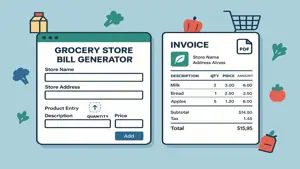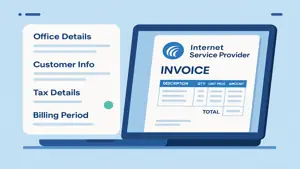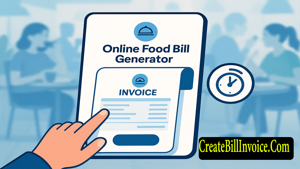Taxi Bill Generator | Cab Bill Generator – Create Professional Taxi Bills & Invoices Online
Generate professional taxi bills or cab bills in minutes with our easy-to-use Taxi Bill Generator. Add logo, GSTIN, taxes, vehicle & ride details. Automatic total calculation. Works for taxi & cab service providers worldwide.
Generate Taxi Bill Online For Free
Vehicle Details
Ride Details 1
Billing Period Details
Tax Details
Item Details
Mode of Payment
Instruction Text
Receipt Bottom Text
Update title texts of Bill Receipt
Taxi Invoice Bill
Taxi Service
Yari Road, Andheri
Bangalore Karnataka
Ph:+91 XXXX1 XXX1X1
Billed To
Sagar Commercial Complex
4th Lane Sidarth Nagar
Jaya Nagar Third Stage
Bangalore - 560004
Karnataka
Bill Details
Taxi Bill Generator | Cab Bill Generator
Our Taxi Bill Generator is an easy-to-use web application designed for taxi service providers, cab operators, and car rental businesses. With this tool, you can create professional taxi bills and issue them to your customers in just a few clicks. No need for complicated software — everything works right in your browser.
Whether you run a small local taxi service or a large cab company, this web app helps you save time, reduce errors, and make billing fast and accurate.
Key Features of the Taxi Bill Generator
1. Add Your Own Logo
Make your taxi bills look professional by adding your company or service logo. This helps build brand trust and gives your invoices a clean, official look.
2. GST and Tax Details
If you are in India, you can add your GSTIN and apply CGST, SGST, or IGST automatically.
For users in other countries, you can add your own tax ID and set applicable taxes as per local laws.
3. Vehicle Information
You can easily enter the vehicle number, vehicle model, and other ride-related details, so your customers know exactly which vehicle was used for their trip.
4. Ride Details
Add trip details like pickup point, drop point, date, time, distance covered, waiting time, and fare. This makes your bill clear and transparent for the customer.
5. Automatic Tax Calculation
The web app will automatically calculate the total fare, including applicable taxes. This saves you time and ensures accuracy in every bill.
6. Easy-to-Use Interface
The interface is simple and user-friendly. Even if you have never used a billing app before, you can create your first bill in just a few minutes.
How to Use the Taxi Bill Generator
Open the Web App – You don’t need to install anything. Just open the application in your browser.
Enter Your Business Details – Add your logo, company name, address, contact details, and GST or tax ID.
Fill in Vehicle and Ride Details – Enter the vehicle number, model, trip start and end points, date, and other ride details.
Add Charges – Fill in the base fare, distance fare, waiting charges, or any extra fees.
Apply Taxes – If applicable, select CGST, SGST, IGST, or your local tax percentage.
Review and Generate Bill – The app calculates the total automatically. Review the details and generate the bill instantly.
Download or Print – You can save the bill as a PDF or print it directly for your customer.
Benefits of Using Our Taxi Bill Generator
Saves Time – Create bills in seconds instead of writing them manually.
Error-Free Calculations – Automatic tax and total fare calculation reduces mistakes.
Professional Image – Well-designed, branded bills improve customer trust.
Accessible Anywhere – Works on desktop, tablet, or mobile — no installation needed.
Customizable for Any Country – Supports different tax formats and currencies.
Who Can Use This Web App?
Independent taxi drivers
Local cab service providers
Airport taxi services
Car rental companies
Tour and travel operators offering taxi services
Why Choose This Taxi Bill Generator?
Billing is an important part of your taxi business. A well-prepared bill shows professionalism, builds customer confidence, and keeps your accounts organized. With our Taxi Bill Generator, you can prepare clear, accurate, and professional bills without needing technical skills or expensive software.
Start using our Taxi Bill Generator today and make your taxi billing process faster, simpler, and more professional.
Taxi Bill Generator (Cab Bill Generator) - Frequently Asked Questions
What is Taxi Bill Generator and who can use it?
Taxi Bill Generator is a simple web app to create professional taxi/cab bills and invoices. Independent taxi drivers, cab operators, car rental companies, airport taxis, tour operators, and hotel transport providers can use it.
Do I need to install any software to use this app?
No installation is needed. The app runs in your web browser on desktop, tablet, or mobile. Just open the web page and start creating bills.
Can I add my company logo to the bill?
Yes. You can upload your company or service logo and it will appear on the generated bills for a professional look.
How do taxes like GST work in the app?
You can enter GSTIN and choose CGST, SGST, or IGST for India. The app also allows custom tax types and rates for other countries. Taxes are applied automatically to the fare and the total is calculated for you.
Can I change currency and local tax formats?
Yes. The app supports different currencies and lets you set tax formats to match your country’s rules. You can enter your local tax ID and custom tax percentages.
What ride and vehicle details can I add to a bill?
You can add vehicle number, vehicle model, pickup and drop points, date and time, distance, waiting time, base fare, distance fare, and any extra charges. All these appear on the bill for clarity.
Can I preview, download, or print the bill?
Yes. You can preview the bill before finalizing. After that you can download it as a PDF or print it directly for your customer.
Is data saved automatically or do I need to save each bill?
You can generate and download each bill instantly. Depending on the app settings (if login or cloud-save is enabled), bills may be stored in your account. If cloud-save is not enabled, download or print the bill to keep a copy.
How secure is customer and business data?
The app uses standard web security practices for data entry while creating bills. Avoid entering highly sensitive personal data unless the app explicitly supports secure cloud storage and privacy controls. Always follow local data privacy rules.
What if tax rules change in my country?
You can update the tax rates and tax type settings in the app whenever rules change. For any major updates, check the app settings or release notes for new tax options or instructions.
Can I customize the bill layout or fields?
The app provides common fields and a clean layout by default. Some versions may allow basic customization like showing/hiding certain fields, changing currency format, or adding company details. Check the settings page for available options.
What should I do if I face an error or the bill total looks wrong?
First, check that you entered fares, taxes, and quantities correctly. Ensure tax type (CGST/SGST/IGST or custom tax) and rates are correct. If the problem persists, clear your browser cache or try a different browser. Contact support with a screenshot and details if you still need help.