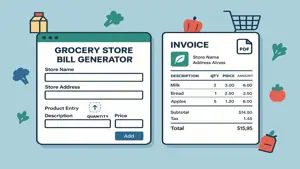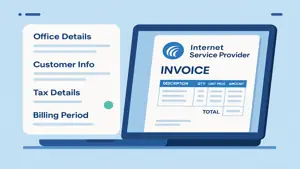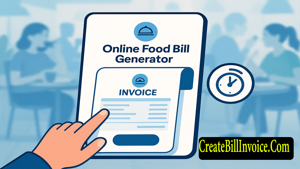Bike Service Bill Generator | Create Professional Bike Service Invoices Online
Generate professional bike service bills online with our Bike Service Bill Generator. Customize your garage details, add services, include or exclude taxes, and download PDF invoices instantly to share with customers.
Generate Bike Service Bill Online For Free
Billing Period Details
Tax Details
Item Details
Mode of Payment
Instruction Text
Receipt Bottom Text
Update title texts of Bill Receipt
Bike Services Payment Receipt
Bike Service Garriage Name
Yari Road, Andheri
Bangalore Karnataka
Ph:+91 XXXX1 XXX1X1
Billed To
Sagar Commercial Complex
4th Lane Sidarth Nagar
Jaya Nagar Third Stage
Bangalore - 560004
Karnataka
Bike Service Details
How to Use Bike Service Bill Generator?
Our Bike Service Bill Generator is designed to make billing easier for bike service garages and workshops. With this web app, you can create professional invoices in just a few minutes, customize them with your garage details, include taxes if needed, and share the final PDF bill with your customers. Follow this step-by-step guide to understand how you can use the tool effectively.
Step 1: Add Your Garage Details
On the left side of the web app, you will find text fields where you can enter your garage information. This is the first step to personalize your invoice.
Enter your garage name, address, contact number, and email ID so that customers can easily identify your business and reach you in case of queries.
You can also upload your garage logo to make the invoice look professional and branded. A logo creates trust and leaves a lasting impression on customers.
Step 2: Configure Your Tax Details
Our Bike Service Bill Generator supports tax information for India as well as for other countries. You can choose whether to apply taxes or not, based on your business requirements.
If your garage is in India, you can add your GSTIN number along with CGST, SGST, or IGST details. The system will automatically calculate the taxes on the total bill amount.
If your garage is in another country, you can set tax fields according to your local tax system, ensuring full compliance with your region’s tax regulations.
If your garage does not require any taxes to be applied, simply turn off the tax option, and the total amount will be calculated without including any tax charges.
Step 3: Add Bike Services and Pricing Details
Once your garage and tax details are set, you can add the services provided to your customers.
Enter the name of the service such as oil change, brake repair, wheel alignment, washing, polishing, or any other bike repair or maintenance service you provide.
Enter the price for each service and adjust the quantity if a customer has taken the same service multiple times or if the service includes multiple parts.
The web app will automatically calculate the total based on the price and quantity entered for each service, saving time and reducing human error.
Step 4: Check the Final Invoice Preview
The right side of the web app shows the invoice preview in real time. As you enter details on the left side, the final invoice will update instantly.
You can review the invoice carefully to make sure that all the services, prices, taxes, and total amount are correct before downloading.
This live preview ensures you don’t miss any important information while preparing the bill for your customer.
Step 5: Download and Share the PDF Invoice
Once you are satisfied with the invoice, you can generate a PDF version of the bill with just one click.
The generated invoice will include your garage details, logo, tax information, services, prices, and final total amount in a clear and professional format.
You can download the invoice to your computer or mobile device and keep it for your business records.
The invoice can also be shared directly with your customers through email, WhatsApp, or any other digital platform, providing them with a hassle-free billing experience.
Why Use Bike Service Bill Generator?
Our Bike Service Bill Generator is designed to save time, reduce manual work, and provide customers with a professional-looking invoice. Some benefits include:
Easy customization with your garage details, logo, and tax settings that suit your business.
Automatic calculation of totals with or without taxes, helping you avoid mistakes in billing.
Quick invoice generation in PDF format that can be downloaded or shared instantly with your customers.
Professional presentation that improves your garage’s reputation and customer trust.
Bill Service Invoice Generator - Frequently Asked Questions
What is the Bike Service Bill Generator and how does it work?
The Bike Service Bill Generator is a web app that lets garages create professional invoices. You enter garage details, taxes, and service items on the left, while a real-time preview of the final PDF invoice appears on the right. When everything looks correct, you download and share the invoice with your customer instantly.
Can I add my garage logo and contact details to the invoice?
Yes. You can upload your logo and enter your garage name, full address, phone number, and email. These details appear on every invoice, helping your bills look professional and making it easy for customers to contact you for support or future bookings.
Does the app support GST and other taxes for India and abroad?
Absolutely. For India, you can add GSTIN and configure CGST, SGST, or IGST. For other countries, you can customize tax names and rates to match local rules. The app calculates tax amounts automatically and includes them in the invoice total with clear line items.
What if my garage does not need to charge tax on invoices?
You can disable tax in the settings. When taxes are turned off, totals are computed without any tax amounts. This is useful for tax-exempt services, non-registered businesses, or promotional jobs where you want a clean subtotal and final total without tax lines.
How do I add multiple services, parts, prices, and quantities to a single bill?
Use the service entry fields to add each job or part with its price and quantity. Common items include oil change, brake pads, chain lube, wheel alignment, and washing. The app totals each line (price × quantity) and updates the invoice subtotal, taxes, and grand total in real time.
Can I edit or correct details after I see the preview?
Yes. The preview updates live as you change fields on the left. If you spot an error in service names, rates, quantities, or tax settings, simply edit the values and the right-side invoice refreshes instantly. Generate the PDF only after you confirm everything is correct.
In which format can I download and share the invoice with customers?
You can download invoices in PDF format. PDFs are easy to store, print, and share over email, WhatsApp, or any messaging platform. PDF ensures your layout, totals, and branding look consistent on phones, tablets, and desktops without formatting issues.
Does the app support different currencies and invoice numbering?
You can set your preferred currency symbol in the invoice fields and use your own invoice numbering format for better record keeping. This helps multi-location garages, cross-border workshops, and dealers maintain consistent financial documents aligned with their accounting practices.
Is the Bike Service Bill Generator mobile-friendly for on-the-spot billing?
Yes. The web app is built to work smoothly on mobile, tablet, and desktop screens. Mechanics can create invoices in the workshop or at the customer’s location, enter services quickly on a phone, and share the PDF immediately for faster customer checkout and record keeping.
Can I save customer information for repeat visits and faster billing?
You can retain essential customer and vehicle details within your workflow if your implementation supports it. This speeds up repeat billing by reusing names, contact info, bike models, and frequent services, reducing manual typing and helping maintain consistent service histories.
How accurate are the automatic totals and taxes on the invoice?
Totals are computed automatically from your line items and tax settings. As long as you enter accurate prices, quantities, and tax rates, the app calculates subtotal, tax amounts, and grand total precisely. Always review the preview to confirm figures before generating the final PDF.
Is my data secure, and can I keep invoices for my records and audits?
Your invoices are generated client-side and can be downloaded as PDFs for safe storage in your own systems. For best practices, maintain backups of all invoices and follow your regional data protection and tax record retention rules to stay compliant during audits or inspections.