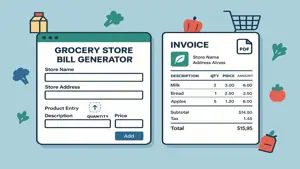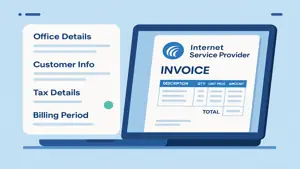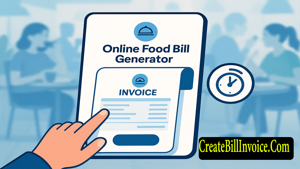Online Medical Bill Generator for Hospitals & Clinics | Generate Patient Bills Easily
Create professional patient invoices instantly with our online medical bill generator. Hospitals and clinics can set hospital details, taxes, service charges, and billing periods, then download PDF bills quickly and accurately.
Generate Medical Bill Online For Free
Billing Period Details
Tax Details
Item Details
Mode of Payment
Instruction Text
Receipt Bottom Text
Update title texts of Bill Receipt
Payment Receipt
Hospital/Clinic Name
Yari Road, Andheri
Bangalore Karnataka
Ph:+91 XXXX1 XXX1X1
Billed To
Sagar Commercial Complex
4th Lane Sidarth Nagar
Jaya Nagar Third Stage
Bangalore - 560004
Karnataka
Payment Details
How to Use Online Medical Bill Generator for Hospitals & Clinics
The Online Medical Bill Generator is a simple and efficient web app designed for hospitals and clinics to create accurate patient bills quickly. This guide will help healthcare providers generate professional invoices online, save time, and ensure accurate billing for every patient.
1. Set Up Hospital or Clinic Details for Online Billing
To create professional medical bills, start by adding your hospital or clinic information:
Enter your hospital or clinic name, complete address, contact number, and email to make the invoice professional and easy to recognize by patients.
Upload your official logo to brand each invoice, helping patients identify your hospital and enhancing trust in your billing process.
Add registration numbers, certifications, or other official details if required for legal or administrative purposes.
2. Configure Tax Details for Accurate Patient Bills
The app allows hospitals and clinics to apply tax rules according to their country or region:
For hospitals in India, enter GSTIN along with CGST, SGST, or IGST percentages to automatically calculate taxes on patient bills.
International users can set local tax rates according to their country to ensure compliant medical billing.
If you prefer to generate bills without taxes, simply disable tax options, and the online medical bill generator will calculate the total amount based solely on service charges.
3. Define Billing Period for Clear Patient Invoices
Setting a billing period ensures clarity in invoicing:
Specify start and end dates for treatments or services to accurately reflect the duration of patient care.
Clearly displaying billing periods helps patients understand charges for multiple consultations, lab tests, or procedures in one invoice.
This feature also makes financial tracking and record-keeping easier for hospitals and clinics.
4. Add Detailed Service Charges
Accurate billing requires clear and detailed charge information:
Enter consultation fees, lab test charges, medical procedures, medicines, or other applicable charges to ensure precise billing.
Provide detailed descriptions for each service to help patients understand every cost, reducing confusion and disputes.
The app automatically calculates subtotals and applies taxes (if enabled) to generate the total amount payable, ensuring error-free invoices.
5. Preview and Verify Patient Bills
The right side of the web app shows a live invoice preview:
All changes made in hospital details, tax info, billing period, and service charges reflect instantly in the preview for accuracy.
Reviewing the invoice before downloading helps hospitals avoid mistakes in patient details, billing amounts, or tax calculations.
The preview ensures that invoices look professional, clean, and ready to share with patients.
6. Download and Share PDF Patient Invoices
Once your invoice is ready, the online medical bill generator allows easy downloading and sharing:
Download invoices as PDF files for secure storage, printing, or emailing to patients.
PDF invoices are uneditable, ensuring professionalism and maintaining the integrity of billing records.
Generate multiple copies or share digital invoices directly with patients, making hospital billing fast, simple, and organized.
The Online Medical Bill Generator for Hospitals and Clinics makes patient billing easy, accurate, and professional. By setting hospital details, configuring taxes, adding service charges, and using the live invoice preview, hospitals can save time, avoid errors, and provide clear, detailed bills. This web app is perfect for hospitals, clinics, diagnostic centers, and healthcare providers who want a reliable and efficient solution to generate patient bills online.
Medical Bill Generator - Frequently Asked Questions
How do I set my hospital or clinic details and upload a logo?
Enter your hospital or clinic name, address, phone number and email in the left-side fields and click "Save". To upload a logo, use the logo upload control, choose a PNG or JPG file, and confirm the upload — the logo will appear on the invoice preview on the right.
How do I configure tax details like GSTIN, CGST, SGST, or IGST?
Open the tax settings panel, enter your GSTIN where applicable, then set CGST/SGST or IGST percentage rates. The app will use these rates to calculate tax amounts automatically on each invoice when taxes are enabled.
Can I disable tax calculation if I do not want taxes on an invoice?
Yes. There is a toggle to enable or disable taxes. When you disable taxes, the app calculates the total amount using only the service charges and ignores any tax fields for that invoice.
How do I set the billing period for a patient invoice?
Use the billing period fields to select the start date and end date of service. These dates appear on the invoice so patients can see which treatment or consultation period the charges cover.
How do I add service charges, descriptions, and quantities?
In the service entry area, add each line item with a name, detailed description, unit price, and quantity. Each entry updates the subtotal in real time and shows a clear description on the invoice preview.
How does the app calculate subtotals, taxes, and the final total?
The app sums all service line items to get the subtotal, applies configured tax percentages (if enabled) to compute tax amounts, and then adds taxes to the subtotal to display the final total amount payable on the invoice preview.
Can I preview the invoice before downloading the PDF?
Yes. The right side of the screen shows a live preview that updates instantly as you edit fields. Review the preview carefully to confirm details, amounts, and layout before clicking Download to create the PDF.
How do I download or share the invoice as a PDF?
After confirming the preview, click the Download PDF button to save the invoice to your computer. You can then email or share that secured PDF with the patient or print it for your records.
Does the app support multiple currency formats and international tax settings?
Yes. You can select your preferred currency format and manually configure tax rates for countries outside India. The app will display amounts and calculate taxes according to the currency and rates you set.
Is there an option to save invoice templates or auto-generate invoice numbers?
The app includes options to set an invoice number pattern and save commonly used details as a template so you can create new invoices faster with consistent numbering and formatting.
Where is invoice data stored and how is patient privacy protected?
Invoice data is stored according to the app's storage policy (local or cloud as configured). Access is restricted to authorized users and you should follow local privacy laws when handling patient data; always avoid sharing sensitive health details unnecessarily.
What should I do if the logo fails to upload or the PDF download does not start?
First check your internet connection and file size/type for the logo (use PNG/JPG under the size limit). If PDF download fails, try clearing the browser cache or using another browser. Contact support with error details if the issue persists.