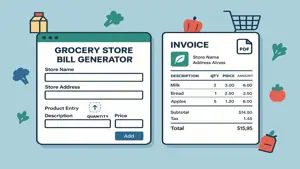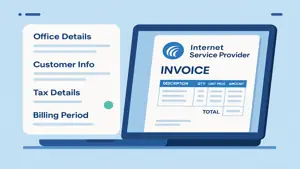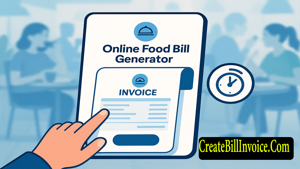Internet Invoice Generator | Broadband Bill Generator
Create professional internet invoices online with GST support. Easy ISP billing, automatic tax calculation & PDF download with Internet Invoice Generator.
Generate Internet Invoice Online For Free
Billing Period Details
Tax Details
Item Details
Mode of Payment
Instruction Text
Receipt Bottom Text
Update title texts of Invoice Receipt
Payment Receipt
Internet Service Provider's Name
Yari Road, Andheri
Bangalore Karnataka
Ph:+91 XXXX1 XXX1X1
Billed To
Sagar Commercial Complex
4th Lane Sidarth Nagar
Jaya Nagar Third Stage
Bangalore - 560004
Karnataka
Payment Details
Internet Invoice Generator – Easy Guide for Internet Service Providers
The Internet Invoice Generator is a powerful online tool that helps internet service providers (ISPs) create professional invoices for their customers. With this tool, you can quickly enter office details, add internet usage and billing information, apply or remove taxes, and generate a ready-to-download PDF internet invoice. The app ensures 100% accuracy by automatically calculating totals, including or excluding GST and other taxes.
This step-by-step support guide will help ISPs understand how to use the internet billing and invoice generator effectively.
Step 1: Enter Your Office and Business Details
Adding your office details ensures that the internet bill invoice looks professional and branded.
Fill in your business name, full office address, and valid contact details so that customers can easily recognize the invoice and reach you for support.
Upload your official business logo or office logo to make the invoice look professional, trustworthy, and aligned with your brand identity.
Step 2: Add Customer Details for the Internet Bill
Every internet bill invoice must include correct customer details to avoid confusion.
Enter the customer’s full name, complete address, and contact details to make sure the invoice is linked to the right person.
If available, add a customer ID, account number, or service ID so that the internet invoice remains connected to the correct account.
Step 3: Apply GST or Other Tax Information
The app supports different types of tax formats depending on your country. This makes it useful for internet billing with GST in India as well as global tax systems.
If you are in India, enter your GSTIN, CGST, SGST, or IGST details so that the internet invoice complies with GST rules and is legally valid.
If you are outside India, you can set your local tax ID and tax percentage details to ensure correct billing based on regional tax laws.
If you do not want to apply any tax, simply disable the tax option, and the total internet bill will be calculated without tax.
Step 4: Set Billing Period and Internet Usage Charges
The Internet Invoice Generator allows you to clearly define the billing cycle and usage information.
Add the billing period with start date and end date so that the customer knows which time frame the invoice covers.
Enter internet usage details such as data consumed, bandwidth, plan charges, and additional fees to make the invoice more transparent.
Step 5: Automatic Calculation of Total Internet Bill
One of the main benefits of using this internet billing software is that it performs automatic calculations.
The app will auto-calculate subtotal, tax amounts, and the final payable total as soon as you enter service charges and applicable taxes.
If taxes are not applied, the app will calculate only the base charges, saving you time and reducing errors in manual billing.
Step 6: Preview, Download, and Share PDF Internet Invoice
After entering all details, the app creates a professional PDF invoice for internet services.
The right-hand section of the app shows a live invoice preview so that you can check all details before finalizing.
Once satisfied, simply click the download option to save the invoice as a PDF file, which you can share via email, print, or send directly to your customer.
Why Use Internet Invoice Generator for ISPs?
The Internet Invoice Generator makes invoicing faster, easier, and more reliable for internet service providers.
It eliminates manual errors by automatically calculating total amounts with or without applicable GST and taxes.
It enhances professionalism by allowing you to add your business name, office details, and official logo on the invoice.
It ensures compliance with tax laws by supporting GST in India as well as other tax systems worldwide.
It provides instant PDF invoices that can be downloaded, printed, or shared with customers immediately.