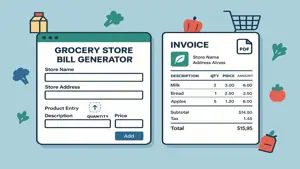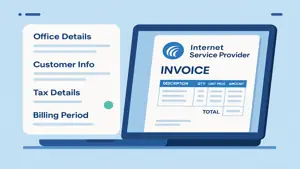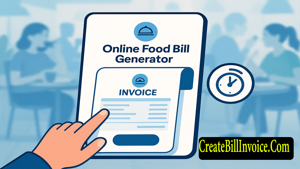Coaching Class Fee Bill Generator | Create Student Bills Online
Generate professional student fee bills with Coaching Class Fee Bill Generator. Add tax details, course details & download PDF invoices easily for your coaching centre.
Generate Coaching Class Fee Bill Online For Free
Billing Period Details
Tax Details
Item Details
Mode of Payment
Instruction Text
Receipt Bottom Text
Update title texts of Bill Receipt
Coaching Class Fee Receipt
Coaching Centre Name
Yari Road, Andheri
Bangalore Karnataka
Ph:+91 XXXX1 XXX1X1
Billed To
Sagar Commercial Complex
4th Lane Sidarth Nagar
Jaya Nagar Third Stage
Bangalore - 560004
Karnataka
Course details
Free Online Coaching Class Fee Bill Generator
Running a coaching centre involves more than just teaching students. Maintaining records, managing fee collections, and issuing professional bills are also an important part of the process. To make this easier, our Coaching Class Fee Bill Generator helps you create professional-looking bills that can be downloaded instantly in PDF format. This tool is designed for coaching centres, tuition classes, training institutes, and academies who want a simple, hassle-free way of issuing student fee bills.
In this support guide, you will learn how to use the web app step by step and understand all the features included.
What is the Coaching Class Fee Bill Generator?
The Coaching Class Fee Bill Generator is an online billing tool that allows coaching centres to quickly create student fee bills. It is a user-friendly web app where you only need to enter basic details, and the final bill will be generated automatically. You can customize the bill with your coaching centre’s name, address, logo, GST details, course details, and applicable taxes. Once the bill is ready, it can be downloaded as a PDF file and shared with students or parents.
How Does the Web App Work?
The web app is divided into two main sections:
1. Input Section (Left Side)
This section is for entering all the details required for generating a bill. You can fill in:
Coaching Centre Details – Enter your coaching centre’s name, full address, and upload your logo if you want the bill to look more professional.
Tax Information – If you are registered under GST or any other tax system in your country, you can add GSTIN, CGST, SGST, or any other applicable taxes. If you do not charge taxes, you can simply opt out, and the bill will be generated without tax fields.
Course Details – Enter the course name, duration (for example, 3 months, 6 months, or 1 year), and the total fee for the course.
Additional Fields – You may include extra details like student name, invoice number, or billing date if required.
2. Output Section (Right Side)
Once you have entered all the details, the web app will automatically generate the final bill. This section shows a real-time preview of how your bill will look. The calculated total, including or excluding tax (depending on your choice), will be displayed here.
Automatic Tax Calculation
One of the biggest advantages of this web app is automatic tax calculation.
If you choose to add tax details, the bill will automatically calculate CGST, SGST, or any other applicable tax based on the values you provide.
If tax is not applicable, the bill will only display the course fee amount without any tax fields.
This makes the process smooth and avoids manual calculation errors.
Download Bill in PDF Format
Once all the details are filled in and the bill preview looks correct, you can download the final bill as a PDF file. This PDF can be:
Printed and given to the student.
Saved for your records.
Shared digitally with students or parents via email or messaging apps.
Benefits of Using Coaching Class Fee Bill Generator
Simple & Easy to Use – No technical skills required.
Professional Bills – Create neat and professional-looking invoices.
Customizable – Add your own coaching centre logo, address, and course details.
Flexible Tax Options – Include GST/CGST/SGST or exclude tax depending on your needs.
Time-Saving – Generate bills in just a few clicks without manual formatting.
Downloadable PDF – Get ready-to-use PDF bills instantly.
Why Coaching Centres Need This Tool
Issuing bills manually can be time-consuming and prone to errors. This tool helps coaching centres:
Keep a proper record of student fee payments.
Maintain transparency with students and parents.
Build trust with professional invoices.
Save effort and avoid miscalculations in taxes.
Whether you run a small tuition class, a competitive exam coaching centre, or a professional training institute, this tool is designed to make your billing process faster, smarter, and error-free.
The Coaching Class Fee Bill Generator is a practical solution for coaching centres looking to simplify their billing process. With easy customization, tax calculation, and PDF download features, you can generate error-free bills within minutes. By using this tool, you ensure professional, accurate, and transparent fee management for your coaching centre.
Start using the Coaching Class Fee Bill Generator today and make your fee billing process effortless and professional.