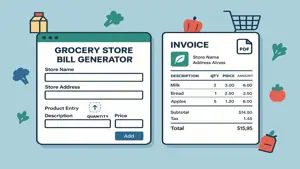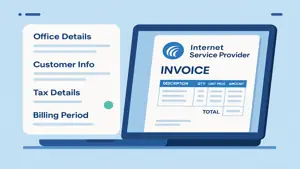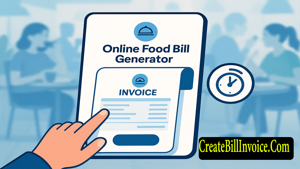Gym Bill Generator – Easy, Free, and Customizable Billing for Any Gym
Generate professional gym invoices online in minutes with our free Gym Bill Generator. Add your logo, set currency, include taxes, and download PDF bills instantly — no signup required.
Generate Gym Bill Online For Free
Billing Period Details
Tax Details
Item Details
Mode of Payment
Instruction Text
Receipt Bottom Text
Update title texts of Bill Receipt
Gym Subscription Bill
Gym Name
Yari Road, Andheri
Bangalore Karnataka
Ph:+91 XXXX1 XXX1X1
Billed To
Sagar Commercial Complex
4th Lane Sidarth Nagar
Jaya Nagar Third Stage
Bangalore - 560004
Karnataka
Subscription Details
Gym Bill Generator Online
Running a gym means dealing with more than just fitness equipment and training schedules. Managing bills and invoices for customers is a regular task, and doing it manually can be time-consuming and prone to mistakes. That’s exactly where our Gym Bill Generator comes in — a free, no-signup-required online tool that lets gym owners quickly create professional bills and issue them to their customers with ease. Whether your gym is in India, the USA, or anywhere else in the world, this application is designed to work for everyone.
Simple and Convenient for All Gym Owners
The Gym Bill Generator is built for busy gymnasium owners who want a fast, reliable way to generate bills. You can start by adding your gym’s details, such as the name, logo, and complete address. This ensures that your bills look professional and reflect your brand identity. If your gym is registered for GST or any other tax system, you can easily add your GSTIN or local tax identification number. All important invoice fields such as Bill Date, Bill Number, Due Date, and Billing Period can be updated or edited anytime before finalizing the bill.
Add Customer Details and Services Used
Our application allows you to include the customer’s information along with the services they have used. For example, if your customer has booked a personal training session, used a particular room or facility, or taken part in a membership plan, you can record all these details in the bill. The format is flexible, so you can add as many items or services as needed, each with their own description and price.
Flexible Tax Options for Every Country
One of the strongest features of the Gym Bill Generator is its flexibility in handling tax details. For gyms in India, you can add CGST, SGST, or IGST based on your business location and customer’s state. For gyms in other countries, the system allows you to set your own tax name and percentage according to your local rules. This makes the application usable for gym owners across the globe without any limitations.
Choose Your Preferred Currency
Because gyms operate in different countries, the Gym Bill Generator gives you the option to select your preferred currency. Whether it’s INR, USD, GBP, EUR, or any other, the bill will automatically display all amounts in the selected currency. This makes it ideal for international use and ensures that your customers receive invoices in a format they understand.
Automatic Total Calculation
Forget about manually calculating totals and taxes. Once you enter your service charges and tax rates, the application automatically calculates the subtotal, tax amount, and final total. This eliminates errors and saves valuable time, allowing you to focus more on running your gym rather than double-checking numbers.
Download Your Professional PDF Invoice
After you have filled in all the necessary details, you can instantly download the invoice as a PDF file. This format is easy to print, email, or store for your records. The PDF layout is clean, professional, and designed to make a great impression on your customers.
Free and No Signup Needed
One of the best parts about this Gym Bill Generator is that it’s completely free to use. There’s no need to create an account, no hidden charges, and no complicated setup. You simply open the web application, enter your details, and generate your bill. This makes it perfect for small gyms, start-ups, and even large fitness chains that want a quick billing solution without additional software costs.
Designed for Global Use
Because this tool allows you to set your own currency, tax system, and billing format, it works for gyms in any country. Whether you are a personal trainer running a small studio or a large gymnasium with hundreds of members, this app adapts to your needs without requiring technical knowledge.
With the Gym Bill Generator, you can create professional, accurate, and customizable bills in just a few minutes. It’s designed to make billing as simple as possible, so you can spend more time focusing on fitness and less time worrying about paperwork.