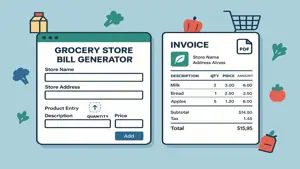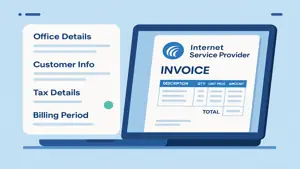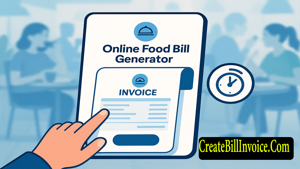Free Online Invoice with Logo Generator – Create Professional Tax Invoices Instantly
Create professional branded invoices online with our free Invoice with Logo Generator. Add your business logo, GSTIN, CGST, SGST, IGST, or international tax details. Enter unlimited products, get automatic tax calculations, and download invoices instantly in a professional format.
Generate Invoice With Logo Online For Free
Billing Period Details
Tax Details
Item Details
Mode of Payment
Instruction Text
Receipt Bottom Text
Update title texts of Invoice Receipt
Payment Receipt
Office/Shop Name
Yari Road, Andheri
Bangalore Karnataka
Ph:+91 XXXX1 XXX1X1
Billed To
Sagar Commercial Complex
4th Lane Sidarth Nagar
Jaya Nagar Third Stage
Bangalore - 560004
Karnataka
Ship To
Sagar Commercial Complex
4th Lane Sidarth Nagar
Jaya Nagar Third Stage
Bangalore - 560004
Karnataka
Bill Details
Free Online Invoice with Logo Generator – Create Professional Branded Invoices in Minutes
Our Invoice with Logo Generator is the perfect free online tool for creating professional, branded invoices instantly. Whether you are a freelancer, small business owner, shopkeeper, or part of a large company, this web app allows you to add your business logo directly to your invoice, making it look more official and trustworthy.
This tool is ideal for both Indian businesses and international users. In India, you can set your GSTIN, CGST, SGST, and IGST tax rates with ease. If you are from another country, you can enter your tax ID and local tax rates according to your country’s rules. Once you fill in the necessary details, the app automatically calculates all totals for you – no manual math required.
Add Your Business Logo for a Professional Touch
One of the most important features of this tool is the ability to upload your shop, office, or company logo so it appears on every invoice you create. A logo not only makes your invoice look more professional but also strengthens your brand identity. Every time your customer sees your invoice, they will instantly recognise your business.
Set Tax Details Easily
If you are an Indian business, simply enter your GSTIN along with the applicable CGST, SGST, or IGST rates. For international businesses, you can set your own tax name and percentage. This flexibility ensures that your invoice remains valid and compliant no matter where you operate.
Add Your Business and Client Details
You can set your business address, phone number, and email so that they appear neatly at the top of the invoice. Similarly, you can add a Billed To address for your customer and a Ship To address if the delivery location is different. This makes your invoice more organised and avoids confusion during shipping or payment.
Enter Unlimited Products or Services
The invoice form allows you to add as many products or services as you want. For each item, you can enter its name, description, quantity, and unit price. The tool will then automatically calculate the total for each product, including tax. Whether you are billing for a single product or an entire list of items, the process is smooth and straightforward.
Automatic Calculations for Accuracy
Forget about manual errors – the Invoice with Logo Generator instantly calculates the subtotal, tax amount, and grand total based on your input. This ensures that your invoices are always correct and ready to send to your clients.
Download and Share Instantly
Once all details are filled in, you can generate your invoice in a professional, branded format. The invoice is ready to download as a PDF or print immediately. You can also share it directly with your clients via email or any other method you prefer.
Why Choose Our Invoice with Logo Generator?
This tool saves you time, improves the look of your invoices, and ensures all calculations are correct. It works on desktop, tablet, and mobile, so you can create invoices anywhere, anytime. Most importantly, it is completely free to use with no complicated setup.
Start using the Free Online Invoice with Logo Generator today and create professional, branded invoices that leave a lasting impression on your clients.