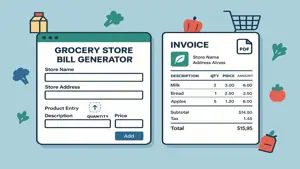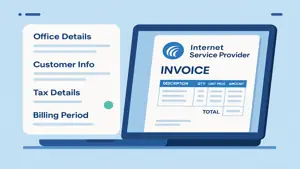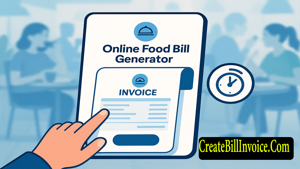Online Restaurant Bill Generator | Food Bill Generator | Create VAT & GST Compliant Invoices
With Restaurant Bill Generator, Generate Restaurant Bill / Food Bill Online for Free. Enter food items, quantity, Price and your restaurant invoice / food bill is ready to download in PDF format.
Restaurant Bill Generator
Tax Applicable
Item Details
Mode of Payment
Receipt Bottom Text
Yari Road, Andheri
Mumbai 421503
Ph:+91 XXXX1 XXX1X1
Tired of messy handwritten bills? Our Free Restaurant Bill Generator is your solution. Create professional food invoices in seconds. Download them as PDFs instantly. No sign-up required. Completely free.
Online Restaurant Bill Generator – Create Food Bills Instantly
Running a restaurant, café, food stall, or takeaway business requires quick and accurate billing. Our Online Restaurant Bill Generator helps you create professional food bills within minutes—without installing any software or registering for an account.
This free web-based tool is designed for small restaurants, hotels, cloud kitchens, food trucks, and cafes that need a simple, fast, and printable food bill solution.
Free Food Bill Generator for Restaurants & Cafes
Managing daily orders becomes easier when billing is hassle-free. With this Food Bill Generator Online, you can quickly enter food items, quantities, prices, and tax details, and the tool automatically calculates totals for you.
Whether you operate a dine-in restaurant, takeaway counter, or home-based food business, this tool helps you generate clean and professional restaurant bills instantly.
Why Use This Online Restaurant Bill Maker?
Many small food businesses still depend on handwritten bills or complex billing software. This Restaurant Bill Generator Free tool is created to remove those problems.
It allows you to:
Create food bills directly from your browser
Avoid calculation mistakes
Save time during peak hours
Download ready-to-print PDF bills
No technical skills are required, making it ideal for shop owners, cashiers, and restaurant staff.
Features of Our Food Bill Generator
This online restaurant invoice tool includes all essential billing features required for day-to-day food business operations.
You can:
Add restaurant name, address, and contact details
Enter menu items with quantity and price
Apply tax or GST if required
Choose currency symbol
Auto-calculate subtotal, tax, and grand total
Add payment mode and thank-you note
Download a professional PDF bill
The generated bill is suitable for printing or sharing digitally with customers.
Tailored for India & Global Restaurants
For Indian Businesses
Our tool is built for GST compliance. Add your GSTIN number. The system auto-calculates CGST and SGST based on your settings. Create fully legal invoices with ease.
For International Businesses
Easily switch to VAT, Sales Tax, or any local tax. Rename tax fields to match your region (e.g., "VAT @ 20%"). Use any global currency.
Key Features at a Glance
✔ Dual Tax System Support: Pre-set fields for GST (India) and fully customizable fields for VAT/Other Taxes.
✔ Click-to-Edit Tax Setup: Easily configure tax names, rates, and how they apply.
✔ Automatic Calculations: Totals, taxes, and final amounts are calculated flawlessly every time.
✔ Complete Branding: Add your logo, colors, and business details for a custom look.
✔ Instant PDF Export: Download, print, or email ready-to-use invoices immediately.
✔ Mobile-Friendly: Works perfectly on phones, tablets, and computers.
Who Can Use This Online Food Bill Tool?
This web app is perfect for:
Small restaurants and hotels
Cafes and coffee shops
Food trucks and street food vendors
Cloud kitchens
Home-based food businesses
Catering service providers
Anyone who needs a quick restaurant bill generator can use this tool for free.
How to Create a Restaurant Bill Online
Creating a food bill using this tool is simple and takes only a few steps. Enter your restaurant details, add food items with prices and quantities, select tax options if applicable, and generate your bill. The final invoice can be downloaded as a PDF for printing or sharing with customers.
Benefits of Using an Online Restaurant Bill Generator
Using a digital food bill maker improves accuracy and professionalism. It saves time, minimizes billing mistakes, and helps small food businesses maintain a better customer experience. The clean layout of the generated bills also creates a positive impression on customers.
100% Free & No Registration Required
Unlike many restaurant billing tools, this Online Food Bill Generator is completely free. There is no sign-up, no login, and no hidden charges. You can start generating restaurant bills instantly from any device.
Start Creating Food Bills Online Today
If you’re looking for a simple, fast, and free restaurant bill generator, this tool is built for you. Create professional food bills, download them as PDFs, and focus more on serving your customers instead of worrying about billing.
Restaurant Bill Generator Video Guide
Frequently Asked Questions - Food Bill Generator
Is this restaurant bill generator completely free?
How do I set up VAT tax for my country?
Can I create GST compliant invoices for my Indian restaurant?
How do I add my restaurant logo and branding?
What currencies does this tool support?
Can I use this tool on my mobile phone or tablet?
Is my business data secure when using this tool?
Can I edit or update a bill after creating it?
Do I need to create an account or register?
Can I add multiple tax types to a single bill?
What happens if I make a mistake in my calculation?
Is this suitable for a small cafe or home-based food business?
Food Bill Generator Also Related To
- Restaurant bill generator
- Food bill creator
- Restaurant invoice maker
- Bill generation software
- Restaurant management tool
- PDF bill generator
- Digital restaurant bill
- Food cost calculator
- Restaurant receipt maker
- Automatic bill calculation
- Itemized restaurant bill
- Menu pricing calculator
- Restaurant owner tools
- Cafe billing software
- Food business management
- Small restaurant tools
- Catering invoice generator
- Hotel billing system
- Generate PDF bills
- Download restaurant invoice
- Custom bill template
- Printable restaurant bill
- Digital receipt generator
- Tax calculation restaurant